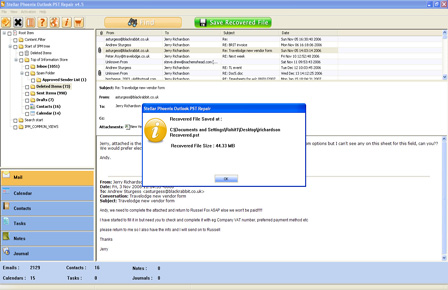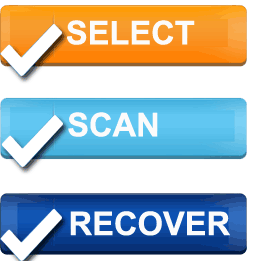User Guide:
As you purchase or download our software from internet, you get to install the software on your computer. After installing it on, you are supposed to follow few steps to scan and fix pst errors from your PC. Steps could be understood as following:
User Guide for Outlook Pst Repair Tool:
1. At first when you run the software a new window opens. You get an option to select the pst file you want to scan and fix. Else you can make search from the options available to search your pst files.

2. As soon as you select the file to scan, you click on the start button you get on the software window.Your scan process will start

3. Your scan process progress will be shown to you on the window. In case you want to stop the scan, you can click on stop button visible on the window anytime in the middle.

4. The scanning is when completed, you can have a preview of the recoverable files.

5. Choose a path where you want to save these files after recovery, by clicking on “Save Recovered File”

6. All the files will be saved in the loction you will provide as another pst file. The process progress will be shown to you.
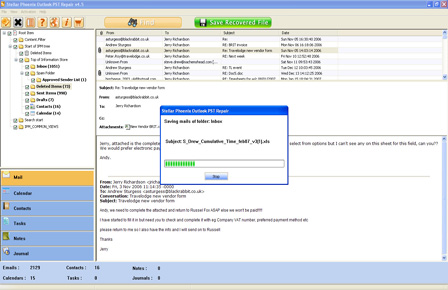
7. When the files are saved, it's size and location will be displayed to you.